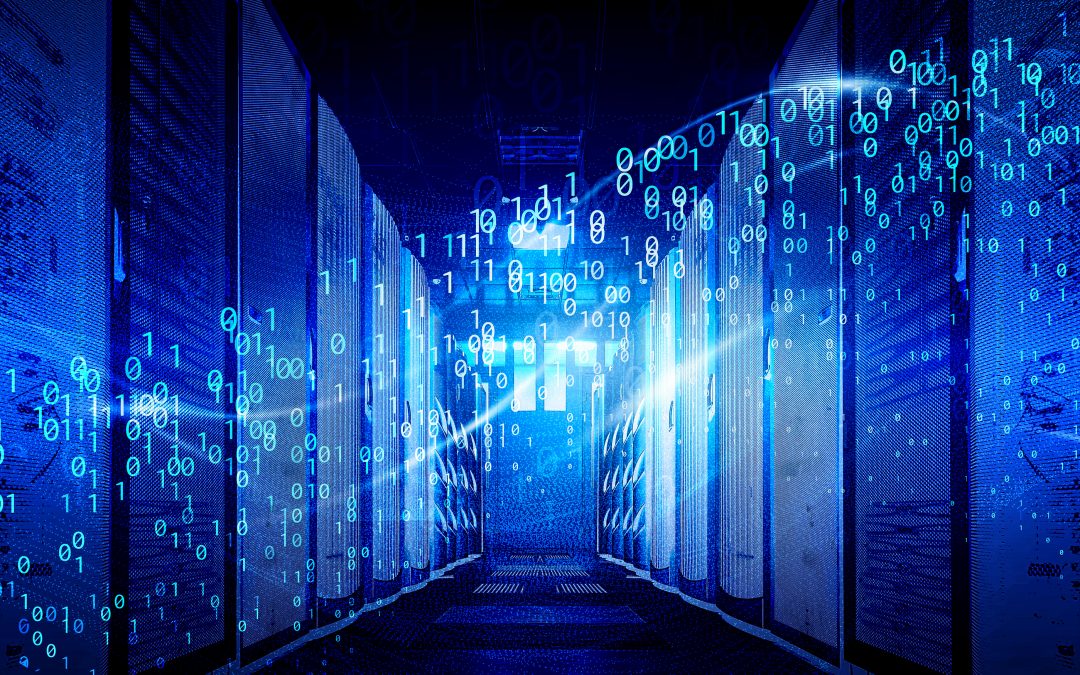Which marketing campaign should you spend more money on? What’s causing your shipping costs to spike and how do you fix it? Which vendors should you think about replacing?
These are all common decisions that small business owners have to make every day. They’re also decisions that can be made much easier by the use of hard data to back up the right choice. Through cloud-based applications, offices have the ability to gather lots of different information from sources throughout their operations and data analytics have become more important in the daily decision-making process.
Companies that make data-based decisions gain an advantage and are generally a step ahead of their competition. So, how do you get that data all in one place and displayed in a way that will provide comprehensive insights? This is what business intelligence (BI) dashboards are all about. They’re designed to aggregate your data into one application and provide visual displays and graphs to help you see your operations in a whole new way. Benefits of using data-driven decisions include:
- Allow you to capture opportunities that your competition may have missed
- Gain better insights into your customer journey and sales funnel
- Help identify the best areas to reduce costs
- Spot areas where streamlining can improve productivity
Steps to Incorporate Data into Your Decision-Making Processes
While businesses of all sizes are adopting business intelligence for data analytics, small businesses are seeing the benefits the fastest. Companies with less than 100 employees had the highest rate of BI adoption in 2018. So, how can your business get started? Here are the steps to taking full advantage of data analytics to help your business thrive.
Step 1: Identify Data Sources
There are multiple areas where your company is collecting data already and others where data collection could be a big benefit. Cloud technologies make it easy and cost efficient to record everything from which lead sources are bringing in the best customers to which packaging vendor offers the best combination of price and durability. First, you want to list the data sources you’re currently using. Next, you want to decide what type of data would be helpful to have in each area of your operations, from sales to customer support to human resources, and more. This will help you identify places to implement data collection tools. Some of the common areas of data collection include:
- Website analytics
- CRM/help desk programs
- Sales team applications
- Accounting software
- Human resources applications
- Inventory tracking and management
- Shipping software
Step 2: Choose a BI Dashboard
It’s easy to get overwhelmed with spreadsheets and trying to manually graph a variety of data. BI dashboards can do the heavy lifting for you and present insights in easy-to-understand visuals that can be displayed a number of ways. It’s a good idea to trial at least three different BI dashboards before you buy so you can be sure it is going to give you the functionality and ease of use you need. You can also enlist the help of a trusted small business IT provider for advice. Some things you’ll want to cover when trialing different dashboards include the ability to interface with the data sources that you are using and an interface that has a combination of both built-in and customizable reports.
Step 3: Customize Reporting that Makes Sense
Many BI dashboards will have template reports that will be very helpful, but to get the full benefit, you’ll also want to take the time with your team to go through all the reporting available and customize your own reports to gain more insights. A good way to customize reports is to first ask yourselves what questions you’d like the data to answer for you, such as:
- Which lead sources are bringing in the highest purchase customers?
- Are employees more careful after they go through our cybersecurity training?
- How often do we have damaged shipments and what is the cause?
Working your way back from the questions, you can then decide which reporting will give you the answers.
Step 4: Creating an Environment of Data-Driven Decisions
Now that you’ve got your data analytics in place, you want to ensure everyone is using it to make intelligent decisions that are informed by those analytics. Encourage sharing of reporting across your organization, BI dashboards make this easy, and when any major decisions are about to be made, make sure everyone is utilizing the information that can help them make the right choice. If everyone gets into the habit of regularly looking at the data analytics and always asking what other questions could be answered with smart reporting, you’ll find your organization gaining new ground. You’ll also go from trying to solve problems to exploring new untapped opportunities.
Get Help Incorporating Smart Business Analytics Tools
Managed IT Asia works with a variety of cloud-based applications and business intelligence tools. If you’re looking to get started with business analytics and BI dashboards, we can help with expert consulting and IT assistance getting all your data sources set up. Get started making data-driven decisions today! Call us at +65 6748 8776 or reach out online.
MANAGED IT ASIA, we are an IT Support, IT Solutioning and Managed IT Service Provider specializing in serving Small Businesses across Asia. Call us at +65 6748 8776 and let us manage your Small Business IT today!