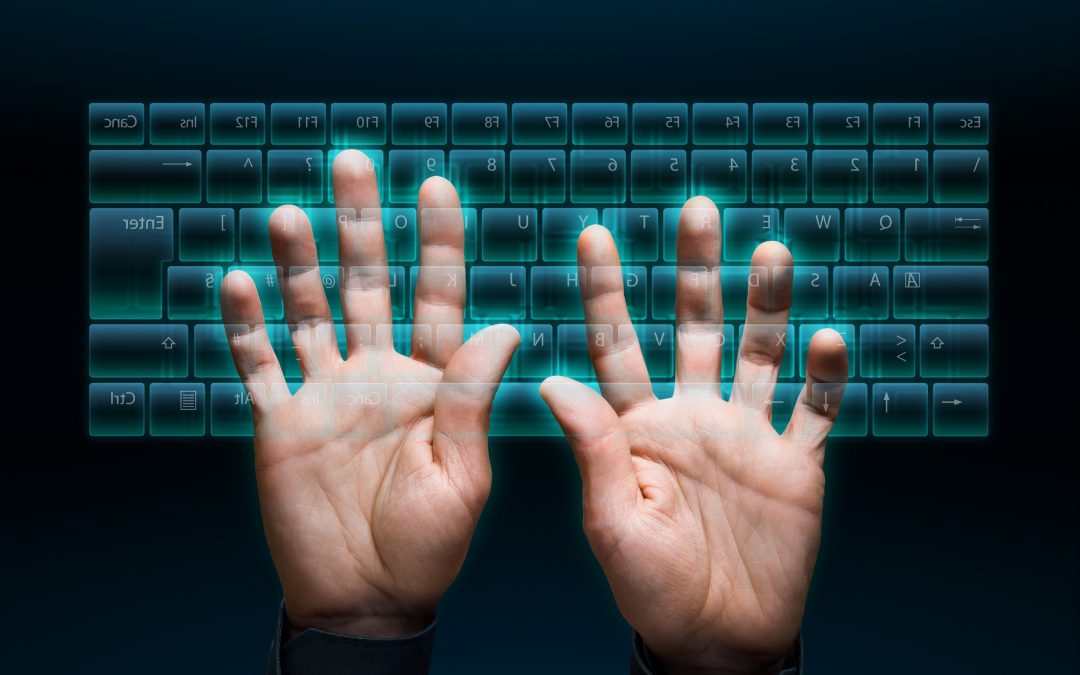One of the biggest trends in office technology over the past decade has been the advent of cloud-based applications. Cloud computing allows platforms, such as Office 365 or QuickBooks Online, to be accessed from any device, removing the necessity for a program to be tied to a specific user’s computer.
90% of companies use at least one cloud technology, illustrating that this trend has turned into an evolution of the way office technology infrastructures are set up and how companies operate. We’ve seen this transformation firsthand at Managed IT Asia.
Through our managed cloud services, we’ve helped clients decrease their capital expenditures, increase profits, and improve efficiency all through the use of cloud solutions. What’s the next logical step to fully take advantage of the Cloud? It’s moving your entire workspace to a virtual cloud environment – something that’s called desktop virtualization.
What’s is Desktop Virtualization?
We are all fairly attached to our personal computers both at home and at work. They’ve got all our settings just the way we like them, have important non-cloud programs that we use installed on them, and of course contain all our digital files and folders. The downside is that they are generally tied to a specific location and not designed for mobility, which limits how and where we can work. This also puts our PCs at risk of loss due to a hardware malfunction or external damage. What desktop virtualization does is to take your entire computer workspace environment and host it in the cloud. This means that your “computer” can be accessed from multiple devices, and from any place you have an internet connection. A virtual desktop hosts everything that’s typically on your physical hard drive, including:
- Operating system
- Installed software
- Folders
- Files
- Personal desktop settings
Basically, you’re making your computer virtual and giving it the same mobility that you have with cloud-based applications.
The Benefits of Moving to Virtual Desktops
While it may seem like a radical idea at first to host all your company workstations virtually, there are some key cost saving and bottom-line benefits to desktop virtualization. The desktop virtualization market is expected to grow 79.78% between 2017 and 2023. Here are some of the reasons to consider utilizing virtual desktops.
Lower Hardware Costs
The costs of purchasing PCs for your entire office with the memory, hard drive space, and other specifications needed to keep your office running can be high. Virtual desktops not only are more economical, they are also easily upgraded when needed without worrying about any additional hardware costs. If your main operating system, programs, and files are hosted virtually, then you don’t need an expensive workstation to access them and can save money by buying PCs with less “bells and whistles.” Additionally, if you’re running more than one shift at your organization, two or more staff members can use the same physical workstation to access their own personal virtual desktop, reducing the number of overall workstations you need.
Mobility & Improved Productivity
Virtual desktops can be accessed from anywhere on both computers and mobile devices, so no longer does an employee need to “wait until they get back to their computer” if they’re traveling or working remotely from home. The ability for staff to access their desktops anywhere can open up more remote working opportunities, allowing companies to hire from a larger talent pool than may be available locally. It also reduces frustration with not having the tools you need where and when you need them simply because you’re away from a physical desktop.
More Efficient Security and Software Deployment
It’s not uncommon for a data breach to occur because one computer within an office did not have the latest security patch installed. If you rely on employees to do their own updates for operating system and software patches, there’s a good chance that several computers might not be updated as fast as they should be. Even having an IT team go computer to computer for updates or to deploy a new company software has its issues – taking up a large amount of time and causing dips in productivity as workers are displaced while a tech works on their system. By having your staff on virtual desktops, you can update all systems from one central control panel, allowing you to ensure proper security of each desktop and easily deploy new software on all of them at once. This saves considerable time, reduces disruption, and improves security.
Fast Provisioning
Provisioning a workstation to a new employee becomes much faster and more efficient. You don’t have to wait for a physical computer to be “scrubbed” of the last user’s personal settings or worry what old files or emails may be left on the system. Instead, you can just provision a brand new virtual desktop environment in minutes, ready to be set up and personalized for the first time by your new staff member.
Learn More about Desktop Virtualization
Do you have questions about desktop virtualization or how to implement it in your business? Managed IT Asia can help! We can show you what a virtual desktop looks like and help you put together a strategic upgrade plan for a smooth transition. Find out more about virtual desktops by contacting us at +65 6748 8776 or reaching out online.
MANAGED IT ASIA, we are an IT Support, IT Solutioning and Managed IT Service Provider specializing in serving Small Businesses across Asia. Call us at +65 6748 8776 and let us manage your Small Business IT today!